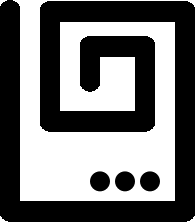Installing the JReFrameworker Eclipse plugin is easy. It is recommended to install the plugin from the provided update site, but it is also possible to install from source. The current version of JReFrameworker has been tested on Eclipse Oxygen and Eclipse Neon (previous versions of Eclipse Luna and Eclipse Mars should work as well).
Installing from update site
Follow the steps below to install the JReFrameworker plugin from the Eclipse update site.
- Start Eclipse, then select
Help>Install New Software. - Click
Add, in the top-right corner. - In the
Add Repositorydialog that appears, enter "JReFrameworker" for theNameand "http://jreframeworker.com/updates/" for theLocation. - In the
Available Softwaredialog, select the checkbox next to “JReFrameworker” and clickNextfollowed byOK. - In the next window, you’ll see a list of the tools to be downloaded. Click
Next. - Read and accept the license agreements, then click
Finish. If you get a security warning saying that the authenticity or validity of the software can’t be established, clickOK. - When the installation completes, restart Eclipse.
Installing from source
If you want to install from source for bleeding edge changes, first grab a copy of the source repository. In the Eclipse workspace, import the jreframeworker, jreframeworker.engine, and org.objectweb.asm Eclipse projects located in the source repository. Note that you must have the Eclipse Plugin Development Tools installed in Eclipse to compile the plugin projects. Right click on the jreframeworker project and select Export. Select Plug-in Development > Deployable plug-ins and fragments. Select the Install into host. Repository: radio box and click Finish. Press OK for the notice about unsigned software. Once Eclipse restarts the plugin will be installed.
Changelog
1.3.1
- Updates for Eclipse Oxygen release 2
1.3.0 (Derbycon 7.0 Release)
- Migrated to Eclipse Oxygen
- Incremental Builder
- Finality and visibility annotations
- Atlas integrations with JavaPoet source code generation
- Improvements to dropper functionalities
- Support for runtime and application manipulations
- Updated dependencies, migrated to Java 8
- Re-organized packages, broke up dependencies, major code refactoring
- Bumped major version and updated copyright information
- Tons of bug fixes and probably a decent amount of new bugs to fix later
1.2.0 (DEFCON 24 Release)
- Migrated to Eclipse Neon
- Support for advanced annotation features to configure finality and visibility (helpful for manipulating private final implementations)
- Multiple bug and stability fixes
1.1.1
- Improved payload dropper with new command line options for specifying non-standard runtime locations and for specifying output options
1.1.0
- Support for exporting a basic based payload dropper
1.0.2
- Improvements to preferences
- Bug fixes for builder
1.0.1
- Bug fix for missing annotations Jar in new projects
1.0.0
- Initial Release